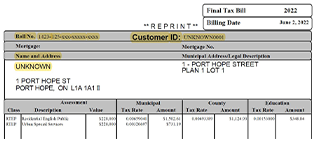Virtual Town Hall

Track, view and pay your tax, water and wastewater bills online with Virtual Town Hall (VTH). This is an online portal for residents that is a one stop shop! Once you are signed into your VTH account you will see all the accounts associated with your customer ID on the Account Listing page, all in one convenient location.
By creating an account you can:

Make online payments to your property taxes and water/wastewater bills. Plus view past bills and more!

The self serve account manager allows you to update your mailing address and manage your pre-authorized payment plan

Sign up for our e-billing option to receive notifications directly from the portal

View a property’s tax assessment value by going to the property search function (no account required)
To sign up for an account and to learn more visit the Virtual Town Hall link below:
FAQs |
||||||||||||||
|
||||||||||||||
Creating an account and signing in |
||||||||||||||
Instructions on how to create an accountTo create your account, please click the "Create your VTH account" button below to be taken to the VTH website. Once there, you will take the following steps:
After you have done this, you will receive an activation email. After you have clicked the activation link, you will be able to sign in. Need more help? Contact our finance team. Instructions on how to sign inEnter your username and password to access your account. (Account required) Instructions on how to reset password (forgot password)If you forget your password, please use the "Forgot your password" button below. You will need your username: if you do not know your username, please contact the finance team at 905-885-4544 during office hours (Monday - Friday, 8:30 a.m. to 4:30 p.m.) |